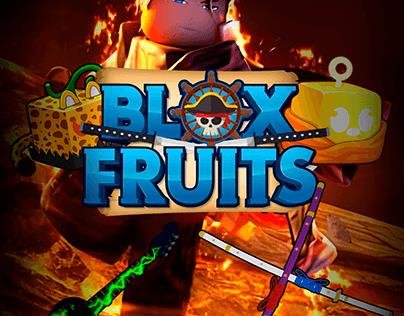Do you miss your favorite Flash Games? And wondering how to play any flash game that you used to play.
With the rise of mobile gaming, many people began to move away from flash games. Since January 12, 2021, Adobe officially discontinued support for Flash Player and people have to discover ways to play the games.
Your search is going to end here because in this article we are going to cover all the possible ways that you can be helpful to unblock and play your favorite flash games.
What Are Flash Games?
Flash Games, also known as Browser games are a type of online video game that are created using Adobe Flash. These games were popular during the 2000s and directly in web browsers that supported Flash.
Flash Games were available in a variety of genres, ranging from puzzles and video arcade games. It was easy to browse and play a large range of games for free.
How To Unblock and Play Any Flash Games?
There was a time when school kids were crazy for Unblocked IO games. Due to the shift towards modern technologies, major browsers have disabled the Flash Player plugin. As a result, most of the flash games are no longer available on the browsers to play.
You can unblock the Adobe Flash player and play any Flash games by using any of the following methods:
How to play Flash Games using Flashpoint?
Flashpoint Ultimate and Flashpoint Infinity are the two software offered by Flashpoint to play any Flash Game. To use Flashpoint, follow the instructions below:
- Select either Flashpoint Ultimate or Flashpoint Infinity
- Click “download” and wait for it to download
- Once it’s downloaded, Click “install”
- Then Click “Launch”
If you have chosen Flashpoint Ultimate, you can select the game of your choice and play. If you have chosen Flashpoint Infinity, you need to download a game to play.
How to play Flash Games using Ruffle?
Ruffle is safe to use, you can install it on the website and it can run on Android as well as IOS. To play Flash Games on Ruffle, follow the instructions,
- Go to the official website of Ruffle
- Download the standalone version and install it
- Open Ruffle
- Now you will need to open a SWF game file, which can be downloaded from other websites.
- You can now play your favorite games offline.
How to play Flash Games using Internet archives?
Internet Archive has preserved some of the Flash games, you can find your favorite games there. Follow the steps below to play Flash Games using Internet archives.
- Go to the Internet Archive website
- Search for the Flash Games
- Select the game you want to play
- Select the game Internet URL
- Click Start button
- Wait for the game to load
- Enjoy Playing
Why Are Flash Games Blocked?
Flash games are blocked due to several reasons, Let us discuss a few important ones.
- Security concerns
There have been security flaws in the Flash and Adobe frequently published security patches to address the issues. To protect users from security risks, many business and browser developers choose to restrict Flash.
- Obsolete Technology
Since it was based on outdated technology and has performance issues, it is not suitable for modern web applications.
- End of Support
Because Adobe officially announced at the end of 2020, that it will no longer provide updates and security patches, it is risky to use Flash Games in your browsers.
- User experience
Because of the problems such as crashes, sluggish loading times, and compatibility concerns with mobile devices, it resulted in a bad user experience.
Conclusion
Due to security reasons, the majority of web browsers have eliminated their support for Flash Games, which contributed to the demise of Flash-based games and the content era.
But with the help of this Article, You can still enjoy playing your favorite Flash games without worrying about security issues.