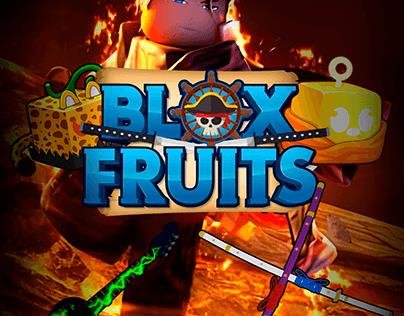There are some important criteria for users looking for videos on the YouTube platform. One of the important criteria that attracts the audience, such as the title of the video, is known as the YouTube thumbnail. YouTube thumbnail is one of the important details that shows the preview of your videos and convinces the viewer to click on your video. If you want your video not to be ordinary, you need to make the right choice about the thumbnail. To rank well in search results, your video needs to increase in click-through rate. That’s why you can make a big difference on the platform by using an eye-catching YouTube thumbnail.
- Creating a thumbnail on your YouTube channel will attract people’s attention. Thanks to the thumbnail, which will help you differentiate yourself on the platform, it will be possible to increase the clicks of your video. So what do you need to do to make these thumbnails compatible with your content professionally? Here, all the details about the thumbnail are shared with you in the article.
What Makes a Good YouTube Thumbnail?
If you want to make the best of your Thumbnail on YouTube, here are the steps for you:
- To create a thumbnail on YouTube, you need to find a generator. There are many thumbnail generators available online for free. You can download files without membership by creating and customizing your thumbnails with these tools.
- After uploading any image as a thumbnail to YouTube thumbnail maker, start editing. Take advantage of a variety of services by making customizations to match your video.
- You can add text and background for your Thumbnail. Thanks to the text and backgrounds that will make the thumbnail stand out, you will have a professional YouTube thumbnail with customizations such as color contrast, and graphic adjustment.
- You have to download the thumbnail you have prepared to your computer with a YouTube thumbnail downloader. Files you save as PNG or JPG will have a resolution of 1280 x 720 pixels. Thus, the best thumbnail is ready.
Creating a Thumbnail Using Canva
One of the most popular sites for making YouTube thumbnails is called Canva. When you open Canva, you need to search for the design type to make a YouTube thumbnail. Once you find the design type, you can continue by exploring the templates. After determining the template that will be compatible with your content on YouTube, Canva will offer you many features. You can choose from many alternatives such as photos, icons, animations, color schemes, and font combinations among the features. After you have created the basics of your thumbnail, you can move on to the creativity part. Then, you try the materials on your design, make changes, and make it unique, the last step will be to upload and publish the thumbnail. You can also share by uploading a YouTube thumbnail and adding it to your channel.
Using Photoshop to Design Your Thumbnail
The first impression is very important for thumbnails to be memorable. That’s why photoshop plays an important role in this when creating thumbnails. Thanks to the photoshop you will use to decorate the image, it will be possible to carry your thumbnail to a different creative dimension. The following steps can be followed for this:
- Once you have an image with Thumbnail design elements, you create a new document in Photoshop and adjust the size of your image. You can then adjust its size by editing your image by following options such as zooming in, zooming out, and positioning.
- You can choose to add decorative capabilities to the Thumbnail. For example, you can choose layers by choosing to use a cutout effect so that some elements in your picture stand out.
- You can also provide contours to the cuts you have provided in your thumbnail. For this, you can choose options such as size, position, blend mode, and color by using the thick contour.
- You can fill your image using the layers panel to keep your background clean and simple. Add a difference to your picture by editing your colors with experiments such as gradient by coloring your background.
- Text selection is also very important in thumbnails. With the help of Photoshop, you should add the correct text and adjust your selections such as font, size, and color and make your arrangements up to the line spacing.
- You can also use framing to make your title stand out. You can complete the changes with a text framing that will make your title stand out by choosing a fill color for the frame and positioning it at the same time.
- In the last step, you can add the dimension layer for the thumbnail to your image title. You will be able to edit the adjustments according to your desire by using options such as spread, drop shadow, etc. to create a desired look.
What Is The Best Thumbnail Creator?
Did you know that you can find creative thumbnails with a YouTube thumbnail downloader? You should discover the best thumbnail creator to use an excellent tool. Remember that the YouTube thumbnail is an important factor influencing search engine rankings that need to look great. Therefore, you can easily download some YouTube thumbnails that you inspired while creating thumbnails. That’s why you can download thumbnails in YouTube videos as soon as possible by using the YouTube thumbnail downloader on InstaFollowers. Get ready to download the thumbnails and use them in your works by having this feature, which is not available on YouTube, on our site without a membership.