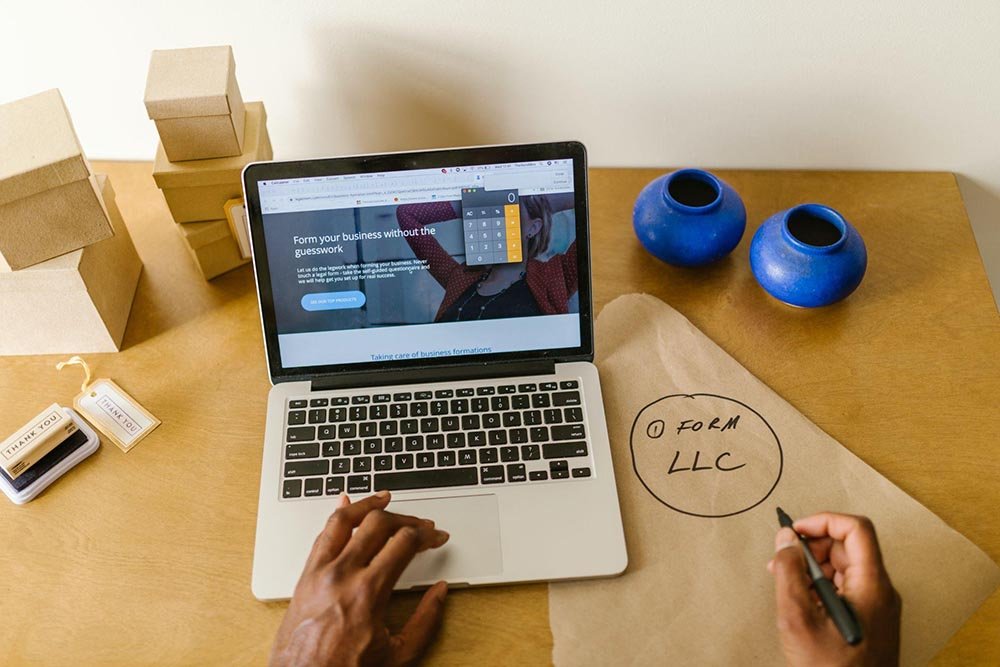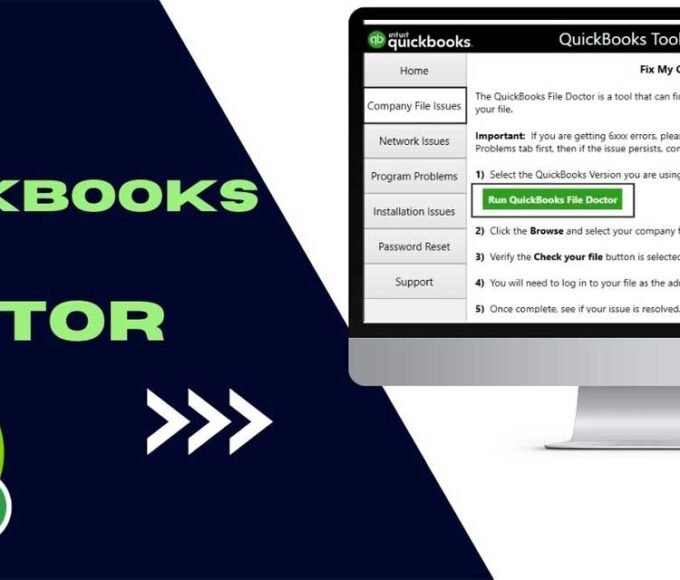Improving the user experience (UX) in your online store can significantly impact customer satisfaction and conversion rates. With e-commerce growing exponentially, shoppers have an abundance of options. A sleek, intuitive, and efficient online store can help you stand out from the crowd. Below, we explore key strategies for UX improvement, starting from your choice of WordPress hosting to how to streamline the checkout process.
1. Selecting the Right WordPress Hosting
Selecting WordPress hosting is a foundational step in setting up an online store with optimal user experience. The choice of hosting can significantly influence critical factors like site speed, security, and scalability. Investing in a robust, high-performance hosting service ensures that your website can handle high traffic volumes without compromising on loading times or security features. In essence, your hosting service acts as the backbone of your online store, and making a wise choice in this area is crucial for long-term success and customer satisfaction. Many beginners opt for cheap WordPress hosting to kickstart their websites, focusing on budget-friendly options that ensure decent performance and essential features.
2. Mobile Optimization
Mobile optimization is an indispensable component in creating a seamless user experience for your online store. With a significant portion of shopping now conducted on mobile devices, your website must be designed to function flawlessly across different screen sizes. This goes beyond just a responsive layout; the site should feature easy-to-navigate menus, accessible call-to-action buttons, and quick-loading images to facilitate a smooth mobile shopping experience. By optimizing for mobile, you not only cater to the growing number of mobile users but also improve your site’s search engine rankings, as mobile-friendliness is a factor that search engines consider.
3. Intuitive Navigation and Search Functions
Intuitive navigation and advanced search functions are key elements in enhancing the user experience of an online store. Without becoming lost or annoyed, customers should be able to quickly discover what they’re searching for. A well-structured menu and clear categories help guide users to the products they’re interested in, while a robust search function can further assist in quickly locating items. Implementing features like filters for sorting by price, popularity, or rating, as well as autocomplete suggestions in the search bar, can streamline the navigation process. The goal is to make shopping on your site as efficient and enjoyable as possible, thereby increasing the likelihood of conversions and return visits.
4. High-Quality Product Pages
High-quality product pages serve as your virtual salesperson and are pivotal in influencing a customer’s decision to purchase. Each product page should be designed to provide all the essential information a shopper might need, without overwhelming them. High-resolution images from multiple angles, concise yet detailed product descriptions, and clearly stated prices and shipping information are must-haves. Additional elements like video demonstrations, customer reviews, and FAQs about the product can enhance the page’s value, offering a more comprehensive view of the item. By making your product pages as informative and engaging as possible, you make it easier for customers to make informed decisions, thereby boosting their confidence in your online store and increasing conversion rates.
5. Fast and Easy Checkout Process
A complicated checkout process can quickly turn an excited customer into a frustrated one, often leading to cart abandonment. Simplify this process by reducing the number of steps, offering guest checkout options, and clearly showing all additional costs like shipping and taxes. Real-time validation for form fields can also be helpful, so users can correct any errors without having to refresh or move backward in the process.
6. Personalization for Engagement
Personalization for engagement is a powerful strategy to enhance the user experience in your online store. By offering tailored recommendations based on a user’s past behaviour, browsing history, or even geographical location, you can make the shopping experience more relevant and engaging. Such personalised elements can be woven into various parts of the online journey from displaying customized product suggestions on the homepage to offering personalised discounts or promotions in the shopping cart. The goal is to make the user feel understood and valued, thereby increasing both their satisfaction and their likelihood of making a purchase.
7. Post-Purchase Support
Post-purchase support is an often overlooked aspect of the user experience that can significantly influence customer satisfaction and long-term loyalty. Once a transaction is complete, the customer should continue to feel supported and valued. This can be achieved through transparent communication, tracking information for shipped items, and offering a straightforward return or exchange process. A robust post-purchase support system might include accessible customer service channels such as live chat, detailed FAQs, or even how-to videos for using the purchased product.
Conclusion
In a crowded e-commerce landscape, the key to standing out is a superior user experience. Whether it’s the speed and security offered by your WordPress hosting or the ease with which a customer can finalize their purchase, every interaction matters. By prioritizing mobile optimization, intuitive navigation, high-quality product pages, a streamlined checkout process, personalized engagement, and post-purchase support, you can create an online shopping experience that not only satisfies customers but also keeps them coming back.