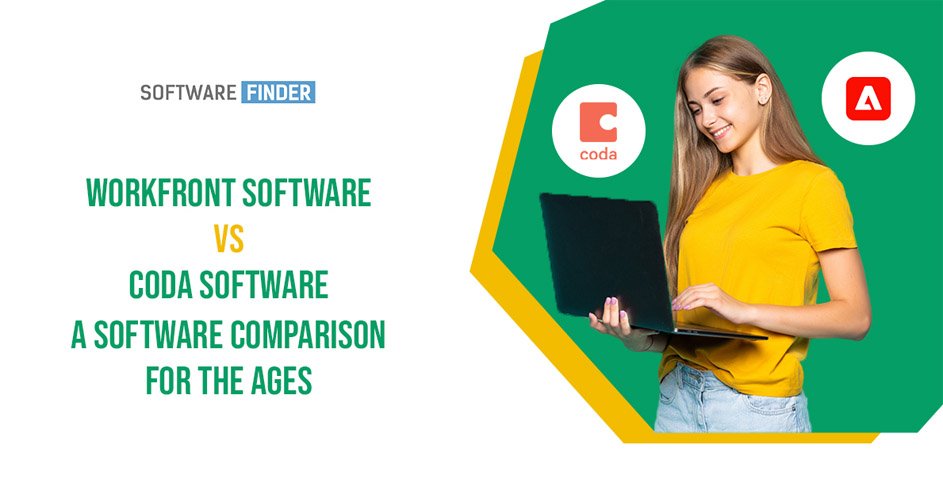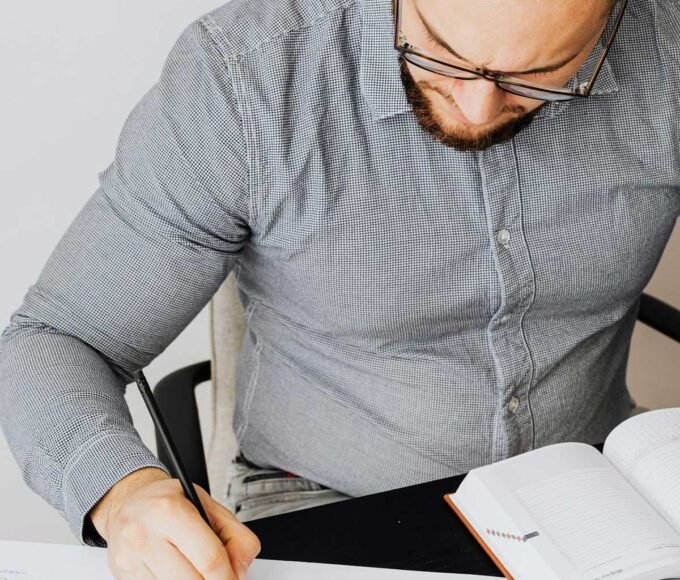In today’s fast-paced work environment, businesses of all sizes need software solutions to meet their needs. The right software can make all the difference in increasing productivity and streamlining workflows, ultimately resulting in a more profitable bottom line.
Two software solutions that have gained significant popularity in recent years are Workfront and Coda. These tools offer different features and capabilities, making it essential to understand both to determine the better choice for your business. This article compares Workfront Software and Coda Software, exploring what each platform brings.
Workfront Project Management Software
Adobe Workfront is a powerful project management and work management platform that revolutionizes how teams collaborate, organize tasks, and streamline their workflow. It offers an intuitive user interface with comprehensive features like project management, resource management, time tracking, and reporting.
With Workfront, teams can prioritize tasks and assign them to the right people to complete projects on time. Additionally, it integrates with Adobe Creative Cloud and Adobe Experience Manager Assets to help streamline project planning and execution.
Workfront Software Features
Customizable Workflows
One of the main features of Workfront is its customizable workflows. Workfront provides an easy-to-use interface that enables users to create workflows and automate routine processes. Workfront’s customizable workflows allow businesses to set up a project in a specific way that best suits their needs and requirements.
This feature can help businesses manage their projects more efficiently and reduce the time and effort associated with repetitive tasks.
Resource Planning
Resource planning is another critical feature of Workfront. With Workfront, businesses can manage their resources effectively, ensuring their team members have the resources required to complete their tasks.
Workfront software gives users a detailed view of how resources are utilized and enables them to allocate resources to tasks based on priority. It ensures that resources are not overworked, and tasks are completed within the given time frame.
Real-Time Collaboration
Workfront also provides businesses with real-time collaboration tools. In today’s business environment, effective communication between team members is essential.
Workfront’s collaboration features allow team members to collaborate, share files, and communicate in real time. It improves team productivity and fosters collaboration and teamwork.
Workfront Pricing
The pricing structure of Workfront software is quite simple. The company offers four different pricing plans. The first plan is the Team plan, which costs $30 per user per month, designed for small teams that require simple tasks and project management.
The second plan is the Pro plan, which costs $40 per user per month, ideal for medium-sized teams and offers more advanced features, such as time management and a custom scoring system. The third plan is the Business plan, which costs $60 per user per month, designed for enterprise-level businesses that need robust project management features, including resource management, custom workflows, and more. The Enterprise plan requires a custom quote designed for large companies that need customized features and enterprise-level security.
Workfront software offers a free demo for potential customers. The Workfront demo allows users to explore the software and its features without obligation.
Workfront Reviews
One of the best ways to determine whether a software solution is worth investing in is by checking out user reviews. Workfront software has a rating of 4.2 stars out of 5 on Trustpilot. Customers particularly appreciate the software’s ease of use, robust reporting tools, and sophisticated project management features.
Some users have reported issues with customer support, but these are isolated incidents and are not representative of the software as a whole.
Coda Project Management Software
Coda is an innovative project management software that helps teams streamline their workflow and reach their goals. It offers a comprehensive solution that combines documents, spreadsheets, and building tools into a single platform.
With Coda, project managers can create intuitive roadmaps and to-do lists that everyone on the team wants to use. It also supports agile and waterfall project management methodologies, allowing users to customize their workflow according to their needs. Additionally, Coda features GANTT views, Q&A, and more for a complete project management experience.
Coda Software Features
Automate Workflows
One of the most significant time wasters in business is performing repetitive tasks manually. With Coda Software, you can automate tasks such as data entry, file sharing, and project management. You can quickly create custom workflows and rules to automate your business processes from simple to complex.
Automating workflows saves time and reduces errors while ensuring consistency in how tasks are completed. Coda Software’s user-friendly interface and drag-and-drop design make it easy to automate your business processes, even if you have little to no coding experience.
Collaborate in Real-Time
Collaboration is essential in today’s modern business environment, especially with remote work becoming more prevalent. Coda Software allows teams to collaborate on documents and projects in real-time, eliminating the need for lengthy email threads or physical meetings.
With its integrated chat and commenting features, Coda Software makes communication and collaboration efficient and easy. Additionally, teams can create and share customizable forms to collect data, feedback, and ideas from teammates or customers.
Create Customizable Apps
Coda Software allows businesses to create customized apps that facilitate business processes like inventory management, expense tracking, and CRM. You can make these apps using its powerful app builder that enables you to customize and integrate data from various sources such as Google Sheets or Excel.
Coda’s apps are highly customizable, making them an ideal solution for businesses that require flexibility in their processes. Furthermore, Coda offers over 50 pre-built templates to help users get started promptly.
Coda Pricing
Coda Software’s pricing structure includes a Freemium version, a Pro plan, and a Team plan. The Freemium version allows users to experience Coda’s basic features and functionalities for free. However, a Pro plan is priced at $10 per user per month, with access to advanced features such as automation, additional templates, and improved customer support.
The team plans best suit large teams and organizations with more comprehensive collaboration needs. This plan requires custom pricing as it provides more advanced functionalities such as automation, administration features, and access to priority support.
If you’re unsure whether Coda Software meets your needs, it’s best to explore its features and functionalities through a demo. During the Coda demo, you can ask questions and see how Coda Software can help you better customize your workflows and project management processes.
Coda Reviews
User reviews are another critical factor to consider when choosing a productivity tool like Coda. Various independent review platforms such as Capterra, TrustRadius, and G2 Crowd allow users to check out Coda Software reviews written by other users.
Based on a recent survey, Coda Software received an average rating of 4.5/5 on Capterra, 9.2/10 on TrustRadius, and 4.5/5 on G2 Crowd. Most users appreciate the platform’s versatility, customization, and user-friendly interface. However, some users feel that it takes a while to find their way around the software functionalities.
Workfront Software Vs. Coda Software—Final Thoughts
In conclusion, each software solution has its own set of capabilities that are beneficial to different scenarios. The choice between Workfront and Coda depends on several factors, such as the project management requirements, integration needs, and pricing.
Workfront software is suitable for teams that need to track projects from start to end, with many features that can help businesses in various areas, like assigning tasks, setting deadlines, and monitoring employees’ progress. Coda software, on the other hand, is suitable for creating interactive documents that have a mix of tables, collaboration tools, and different data integrations. Coda’s strength lies in its flexibility, more manageable learning curve, and unique integration features.
Both platforms come packed with features that can improve workflow and project management. As such, businesses should always take a deep dive into each software’s features before comparing the pros and cons alongside their specific use cases. By doing this, companies can make informed decisions on which software best fits them.