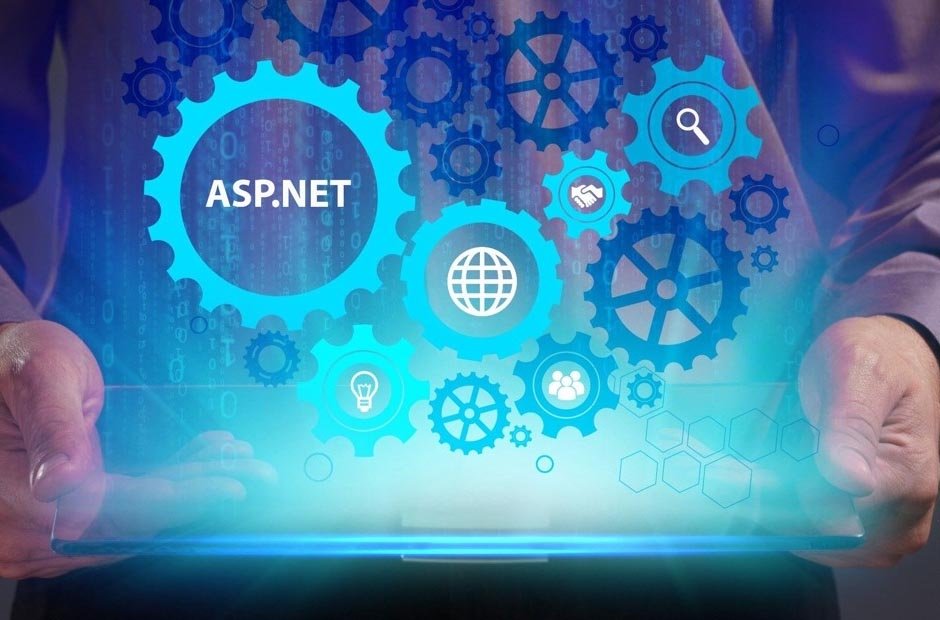Efficient project management is the linchpin to success. As technology evolves, so do the tools we use to streamline project workflows. In this blog, we will delve into the exciting realm of building a robust Project Management Tool using the latest technologies – ASP.NET 7 and React. By combining the power of ASP.NET web services, ASP.NET Core, and React.js, developers can create a dynamic and responsive project management solution that meets the demands of modern software development.
Understanding the Landscape: ASP.NET Core and React.js
ASP.NET Core
ASP.NET Core, the open-source, a cross-platform framework from Microsoft, has become the cornerstone for building scalable and high-performance web applications. ASP.NET has been ranked as the 2nd most popular framework in the United States within the Frameworks category. With the release of ASP.NET 7, developers gain access to new features and improvements, enhancing their ability to create cutting-edge solutions. Its flexibility, modularity, and cross-platform compatibility make it an ideal choice for modern web development.
React.js in ASP.NET Core
React.js, a JavaScript library for building user interfaces, has gained immense popularity for its declarative and efficient approach. React powers 3.5% of websites across the internet. Integrating React.js with ASP.NET Core enhances the frontend development experience, creating responsive and interactive user interfaces. This combination allows developers to leverage the strengths of both technologies seamlessly.
Setting the Foundation: ASP.NET Core and React.js Integration
Create a New ASP.NET Core Project with React.js
- Use the dotnet new command to scaffold a new ASP.NET Core project.
- Integrate React.js ASP.NET core using tools like create-react-app for efficient setup.
Implement ASP.NET Web Services
- Utilize ASP.NET web services to create robust APIs for seamless communication between the frontend and backend.
- Implement RESTful endpoints to handle project data, tasks, and user interactions.
Optimizing Performance with ASP.NET Core
- Leverage the performance enhancements in ASP.NET 7 to ensure smooth and responsive web applications.
- Utilize middleware, caching, and other optimizations for a faster user experience.
How to Build a Project Management Tool with ASP
The following are the steps for building a project management tool with the help of ASP.NET with React:
Getting Started with ASP.NET: The Foundation
Setting Up Your ASP.NET Environment
- Begin by installing the latest version of Visual Studio, a powerful IDE for ASP.NET development.
- Create a new ASP.NET project, selecting the appropriate template for your project management tool.
ASP.NET Core: The Modern Framework
- Opt for ASP.NET Core, the cross-platform, high-performance framework from Microsoft.
- Benefit from improved performance, modularity, and enhanced features provided by ASP.NET Core.
Designing the Database Structure: A Solid Backbone
Define Project Entities
- Identify key entities such as Projects, Tasks, and Users.
- Utilize Entity Framework Core, a popular ORM for ASP NET Core and react to map these entities to the database.
Establish Relationships
- Define relationships between entities, such as one-to-many relationships between projects and tasks.
- Leverage migrations to keep the database schema synchronized with your model.
Implementing ASP.NET Web Services: Connecting the Dots
Creating RESTful APIs
- Develop ASP.NET web services to expose endpoints for CRUD (Create, Read, Update, Delete) operations.
- Utilize attributes like [HttpGet] and [HttpPost] to define API endpoints.
Securing Your APIs
- Implement authentication and authorization mechanisms using ASP.NET Core Identity.
- Secure sensitive operations and ensure data privacy through proper authentication protocols.
Building the User Interface: Enhancing User Experience
Leveraging Razor Pages for Server-Side Rendering
- Utilize Razor Pages for server-side rendering, providing a seamless user experience.
- Design clean and responsive UI using HTML, CSS, and the Razor syntax.
Adding Interactivity with JavaScript and AJAX
- Enhance user interactions by incorporating JavaScript for dynamic content updates.
- Use AJAX to fetch data from your ASP.NET APIs asynchronously, minimizing page reloads.
Enhancing Collaboration with Real-Time Updates
Integrating SignalR for Real-Time Communication
- Implement SignalR is a library in ASP.NET Core with React.js for real-time web functionality.
- Enable instant updates and collaboration by pushing notifications to connected clients.
Implementing Collaborative Features
- Integrate features like task assignment and comment threads for seamless collaboration.
- Ensure that updates made by one user are reflected in real-time for others.
Deployment and Future Considerations
Preparing for Deployment
- Choose an appropriate hosting environment based on your project requirements.
- Consider deploying your ASP.NET project on cloud platforms for scalability.
Continuous Integration and Deployment (CI/CD)
- Implement CI/CD pipelines to automate testing and deployment processes.
- Streamline the development workflow from coding to production.
Future-Proofing Your Project Management Tool
- Stay informed about updates in ASP.NET for security patches and feature enhancements.
- Plan for future scalability by designing your architecture with growth in mind.
Deployment and Future Considerations
Preparing for Deployment
Deploying ASP.NET Core with React.js
- Choose an appropriate hosting environment for deploying the project management tool.
- Utilize Docker containers for seamless deployment across different platforms.
Continuous Integration and Deployment
- Implement CI/CD pipelines for automated testing and deployment.
- Ensure a smooth workflow from development to production, minimizing downtime.
Future Considerations and Scalability
Scalability with ASP.NET Development Companies
- Consider partnering with NET development companies for ongoing support and scalability.
- Explore cloud solutions for scalability and resource optimization.
Keeping Abreast of Updates
- Stay informed about updates in ASP.NET and React.js for continued improvements.
- Regularly update dependencies and libraries to benefit from the latest features and security patches.
Conclusion
Building a project management tool using ASP.NET 7 and React.js is a future web development journey. By utilizing ASP.NET web services, ASP.NET Core, and React.js, developers can create a tool that meets modern software development demands and promotes collaboration, efficiency, and scalability. As technology evolves, these frameworks will continue to enhance project management tools, ensuring they remain innovative. Explore possibilities and empower your team with a cutting-edge solution.