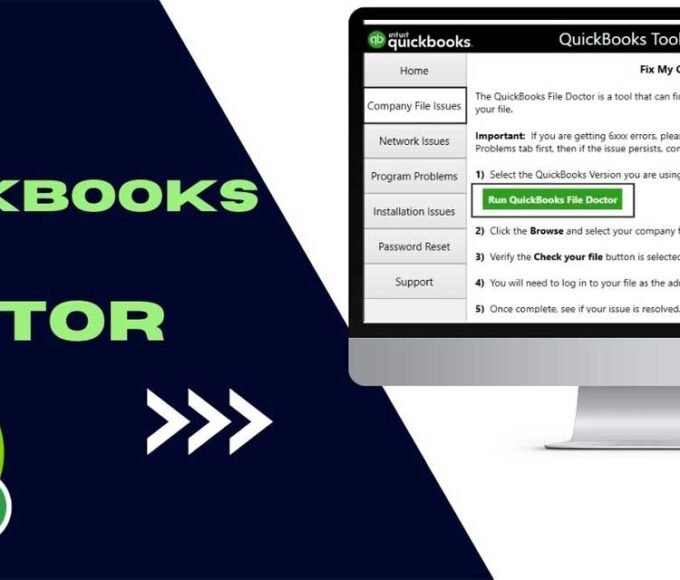Your website is the cornerstone of all the efforts you’re trying to make in your online venture. It is your first e-impression on your existing and potential customers. For this reason, we leave no stone unturned in designing the most robust, visually attractive website.
But even though it may work efficiently, we need to upgrade our website regularly. Similar to how we consult health experts, we must review our website and keep it updated. However, since a website comprises multiple elements, updating one isn’t as easy as it sounds.
So to help you better, we’ve curated a list of the top tips to upgrade your website almost effortlessly. Let’s check it out in the following sections.
Takeaway Tips To Upgrade Your Website
#1 Review your current content and design
Visual content
Check the relevance and quality of your visual assets, such as photos and videos. Look for anything that appears old, pixelated, or otherwise fuzzy. This way, you’ll easily pick out images that are out-of-date or inconsistent with your current brand strategy.
Once done, you don’t necessarily need to delete the photographs. Instead, you may add some retouching to such images via media editing tools. Also, pay attention to old, large video files, as they might negatively impact your website load speed.
Written content
Like visual content, you can modify your website’s written elements. Besides, you might also want to search for broken links and missing or inaccurate data.
For instance, look for outdated blog entries that are no longer relevant or mission statements that speak a different language than your brand. You could expand on a specific item or service you’re offering or change the wording on your call-to-action button to encourage more clicks.
#2 Add powerful multimedia tools
Even if your website has the most interesting and high-quality data, it won’t function if it doesn’t look the part. First impressions count when it comes to online design. Visitors who find your website visually appealing are more likely to stay on it even if they have problems locating the content they’re searching for. So checking if your website adheres to the fundamentals of design is an excellent place to start.
Additionally, incorporating eye-catching visual components into your site can help you develop a distinctive design that will set you apart from your rivals and immediately draw in your audience. Consider how you may improve, change, or add design elements to your website, such as photos, animations, videos, and sound.
#3 Compress your page elements for speed
Waiting too long for a website to load is one of the most annoying things that can happen to web users. Today, our lives are connected to the internet, and users continually access websites to gain information. Besides, while they’re at it, they anticipate a quick response from the website.
However, if your store or website fails to load in a few seconds, you might lose potential customers. So how do you increase a website’s speed? It’s simple, start compressing your photographs before uploading them to your website to boost page performance. Remember, huge image size is one of the primary reasons behind slow loading speed.
#4 Replace built-in elements for plugins
Gone are the days when store owners had to make changes to their backend to develop a new function over their websites. Today, we have plugins to streamline adding new updates to our websites. Here, all you need to do is integrate a plugin into your webpage to add new functions on your webpage.
For instance, instead of developing a payment processing platform for your website, you could download a payment plugin from Coingate. This way, your website can accept crypto payments without incurring additional fees.
#5 Align your design to the latest trends
If you are yet to keep yourself regularly informed, it might be difficult to grasp current web design trends thoroughly. This does not imply that you must be a qualified website designer. However, to stay updated with the latest trends and updates, you must keep your eyes open as a website owner.
Check the websites of your rivals frequently to see what they are doing. You’ll be able to monitor and spot any modifications or adjustments made to their websites, such as the increased prominence of video or the inclusion of pertinent sections.
Now You Know
This brings us to the end of our blog on how you could upgrade your website effortlessly. However, while you’re at it, remember the ones mentioned in the blog are just core elements of your website. A webpage comprises multiple functioning elements. So stay consistent with a 360-degree approach toward updates and upgrades. All the best!