In today’s digital world, email is a primary means of communication for both personal and professional purposes. However, with the increasing volume of emails we receive, responding to them all can be time-consuming and overwhelming. This is where AI response generators come to the rescue. In this blog, we will explore how to use an AI response generator to reply to an email efficiently and effectively.
What is an AI Response Generator?
An AI response generator, also known as an AI email assistant or email automation tool, is a software application powered by artificial intelligence. It is designed to analyze incoming emails, understand their content, and generate appropriate responses. These responses can range from simple acknowledgments to complex replies, all crafted in a natural language that mimics human communication.
Why Use an AI Response Generator?
There are several compelling reasons to use an AI response generator for handling your emails:
- Time-Saving: An AI response generator can quickly draft responses, allowing you to manage your email inbox more efficiently. It frees up your time for more critical tasks.
- Consistency: AI ensures that responses are consistent in tone, style, and accuracy, which is particularly valuable for businesses maintaining a brand image.
- Handling High Volume: For individuals and businesses dealing with a high volume of emails, AI can help manage and respond to inquiries promptly.
- Reducing Errors: AI response generators minimize the risk of typos, grammatical errors, or misunderstandings in email replies.
- Personalization: Advanced AI models can personalize responses by understanding context and user preferences, creating a more engaging and relevant communication experience.
Now, let’s dive into the steps on how to use an AI response generator effectively:
Step 1: Choose the Right AI Response Generator:
There are various AI response generators available, each with its unique features and capabilities. Some popular options include HIX.AI’s AI response generator and OpenAI’s GPT-3. Research and choose the one that best suits your needs, whether you’re an individual or a business.
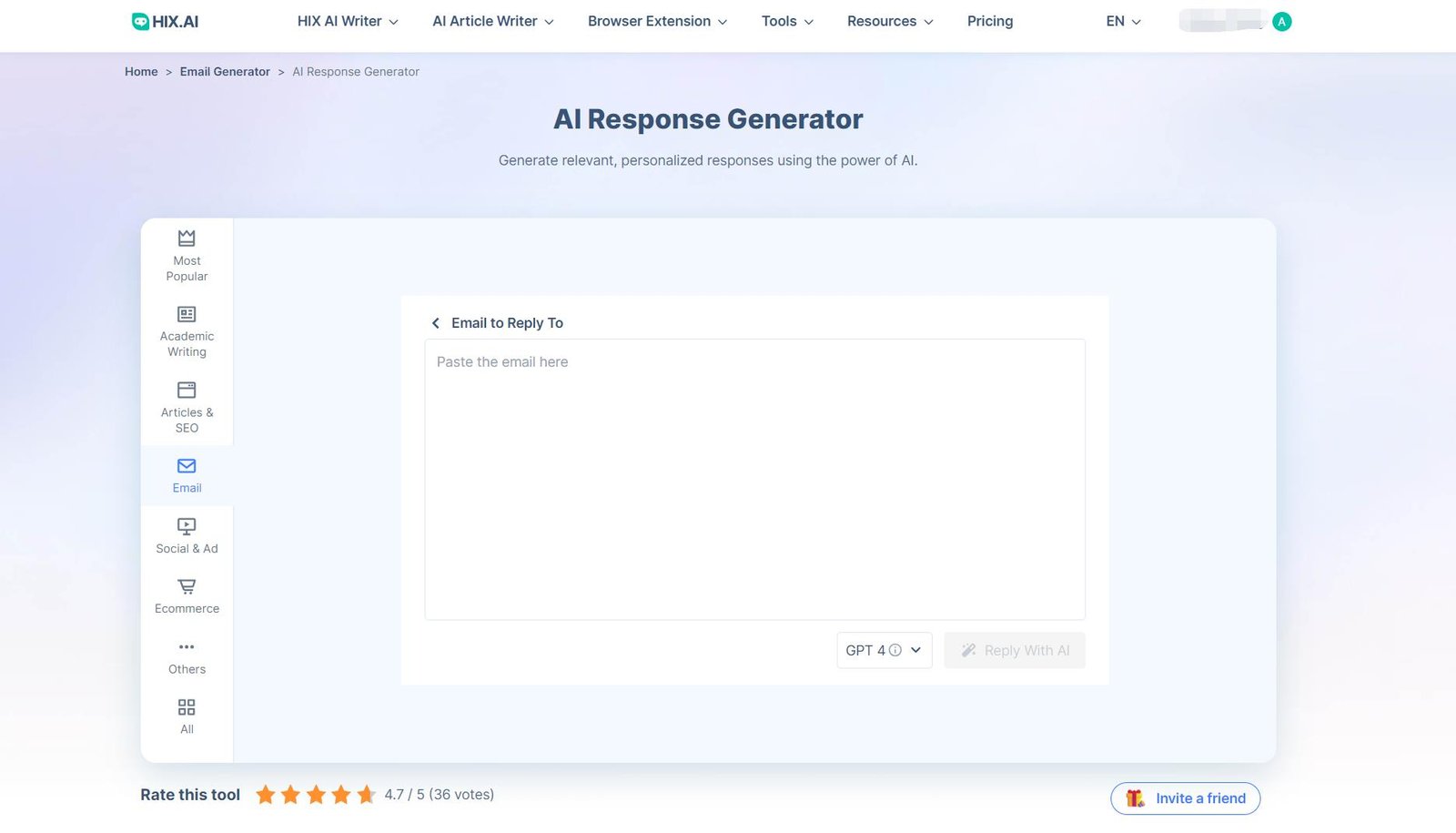
Step 2: Set Up and Integration:
Once you’ve selected an AI response generator, follow the setup instructions provided by the tool. This typically involves connecting your email account or integrating the AI into your existing email client. Ensure that the tool you choose is compatible with your email service (e.g., Gmail, Outlook, etc.).
Step 3: Configure Your Preferences:
Most AI response generators allow you to customize settings and preferences. Set your desired tone (formal, casual, friendly), language, and response time preferences. Some tools even let you create predefined responses or templates for specific types of emails, such as customer inquiries or meeting requests.
Step 4: Train the AI (if necessary):
Some AI response generators offer a training phase where you provide feedback on generated responses. This helps the AI better understand your communication style and specific requirements. Take the time to provide feedback to improve response quality.
Step 5: Review and Edit Generated Responses:
While AI-generated responses are generally accurate, it’s essential to review and edit them before sending them. AI may not always capture the nuances of certain emails, so you should ensure that the response aligns with the context and intent of the original message.
Step 6: Send the Response:
Once you’re satisfied with the generated response, you can send it directly from your email client. Most AI response generators seamlessly integrate with your email platform, making it a seamless process.
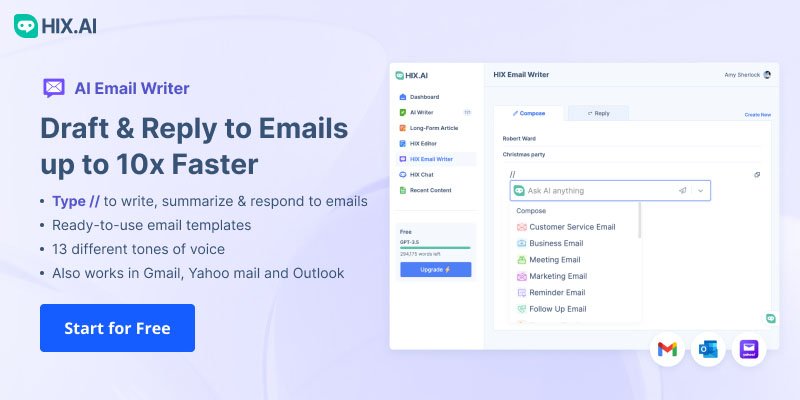
Step 7: Monitor and Adjust:
As you use the AI response generator to generate an email, keep an eye on the quality of responses and any feedback you receive. Over time, you may need to adjust settings or provide additional training to improve accuracy.
Best Practices for Using an AI Response Generator:
To make the most of an AI response generator, consider the following best practices:
1. Use for Routine Tasks:
AI response generators are excellent for handling routine or repetitive emails, such as acknowledging receipt of messages, confirming appointments, or providing basic information. Reserve your personal touch for more complex or sensitive matters.
2. Personalize When Necessary:
While AI-generated responses are efficient, they can sometimes come across as impersonal. In cases where personalization is crucial, take the time to add a personal touch to your email responses, especially for important clients or colleagues.
3. Maintain Data Security:
Ensure that the AI response generator you choose complies with data security and privacy regulations. Be cautious when providing access to your email account, and choose reputable tools with strong security measures.
4. Avoid Over-automation:
While AI can assist in email management, avoid over-automation. Not all emails can or should be handled by AI. Maintain a balance between automated responses and genuine human interaction, especially in complex or sensitive situations.
5. Continuously Improve:
Regularly assess the performance of your AI response generator and seek ways to improve its accuracy and efficiency. Provide feedback to the tool’s developers to enhance its capabilities.
Challenges and Considerations:
While AI response generators like HIX.AI’s email writer offer numerous benefits with hardly any negatives, it’s essential to be aware of their limitations and considerations:
- Context Understanding: AI may struggle to grasp the full context and nuances of certain emails, leading to inaccurate or inappropriate responses.
- Language Barriers: AI may not handle multiple languages or dialects effectively, potentially causing misunderstandings in multicultural or multilingual environments.
- Loss of Personal Touch: Overreliance on AI responses can lead to a loss of personalization and human connection in email communication.
- Privacy Concerns: Be cautious about the data you share with AI response generators, as it may include sensitive or confidential information.
- Response Quality: While AI-generated responses are generally of good quality, there is still room for improvement in terms of natural language generation.
The Bottom Line:
An AI response generator such as the one of HIX.AI can be a valuable tool for managing your email inbox efficiently and effectively. By choosing the right tool, customizing settings, and providing feedback for improvement, you can streamline your email communication and free up time for more important tasks.
However, it’s essential to use AI response generators judiciously, maintaining a balance between automated responses and genuine human interaction. By doing so, you can harness the power of AI to enhance your email communication while preserving the personal touch that makes communication meaningful.
















